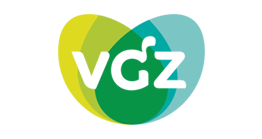Papier
Ajoutez un code QR sur toutes vos factures pour être payé sans faute et en un rien de temps.
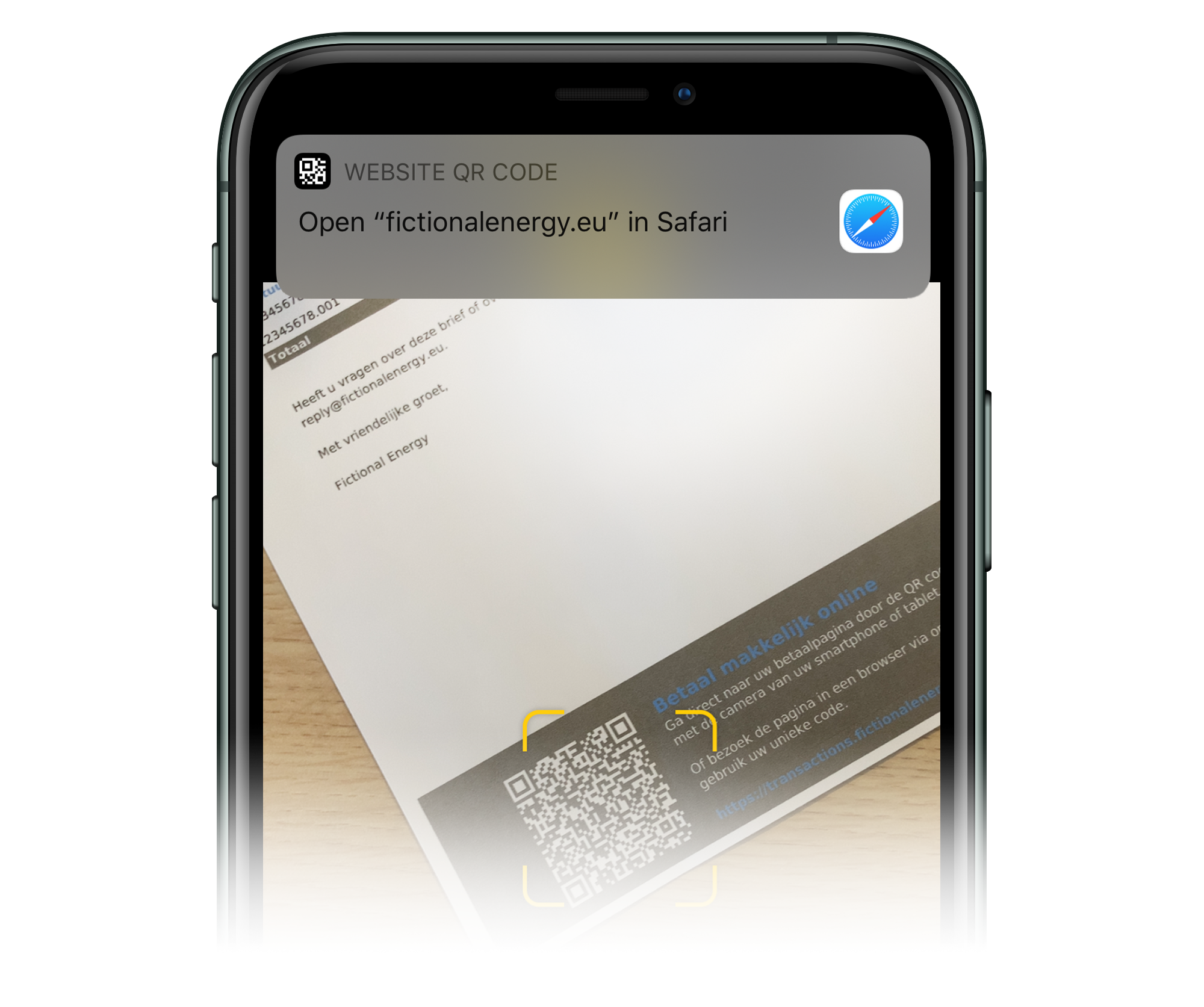
Digitalise your printing process with Mail to Pay's printing tools.
Digitise and automate the entire sending process of your printed letters by using a single platform. This includes the initial layout of the letter or invoice with QR code, as well as the digital collection of the invoice.
Digitise & automate
Digitalise and automate the entire sending process of printed letters and significantly reduce time, costs and effort.
100% correct
Automatically send the correct payment reference and avoid manual checks.
Convenient
Your customer simply scans the QR code on the letter and pays the outstanding amount directly on their mobile.
A single letter, a batch or fully automated
Send a single letter or a complete batch as part of a flow or an algorithm with Mail to Pay Print. Alternatively, use our API to automate the sending of letters or flows, without manual intervention. Additionally, you can set up a backup letter, in case the contact details are not (or no longer) correct and your email or text message does not arrive.
Quick
After having submitted a print job in the Mail to Pay portal, we will check the templates for correctness, after which it will be sent to our printing partner. This ensures a correct and quick turnover, resulting in a quick delivery to your customer. The letters and envelopes are made up in your corporate style and contain a QR code that leads to the payment page. This QR code can be scanned and opened with any device with a camera and internet connection.
Whitelabel
The communication between you and your customer is done through Mail to Pay, however, our name is nowhere to be found. The link in the QR code always refers to the website or domain of your own organisation. Your customer knows they are communicating with you and paying you. This ensures trust.
Add multiple links
Mail to Pay Print allows you to add all kinds of functionalities using a QR code. For example, a payment link, with which your customer can pay his outstanding account directly, or a link to offer your customer the possibility to pay in installments. You can also use the QR code to send your customers to a self-service environment - such as a client portal - or to a page where he can submit an objection.
Data enrichment
The letter with QR-code can also be used to ask a customer to supplement their contact information or to ask them to switch to digital invoicing.